Server VS NAS For Managed Service Providers 2025
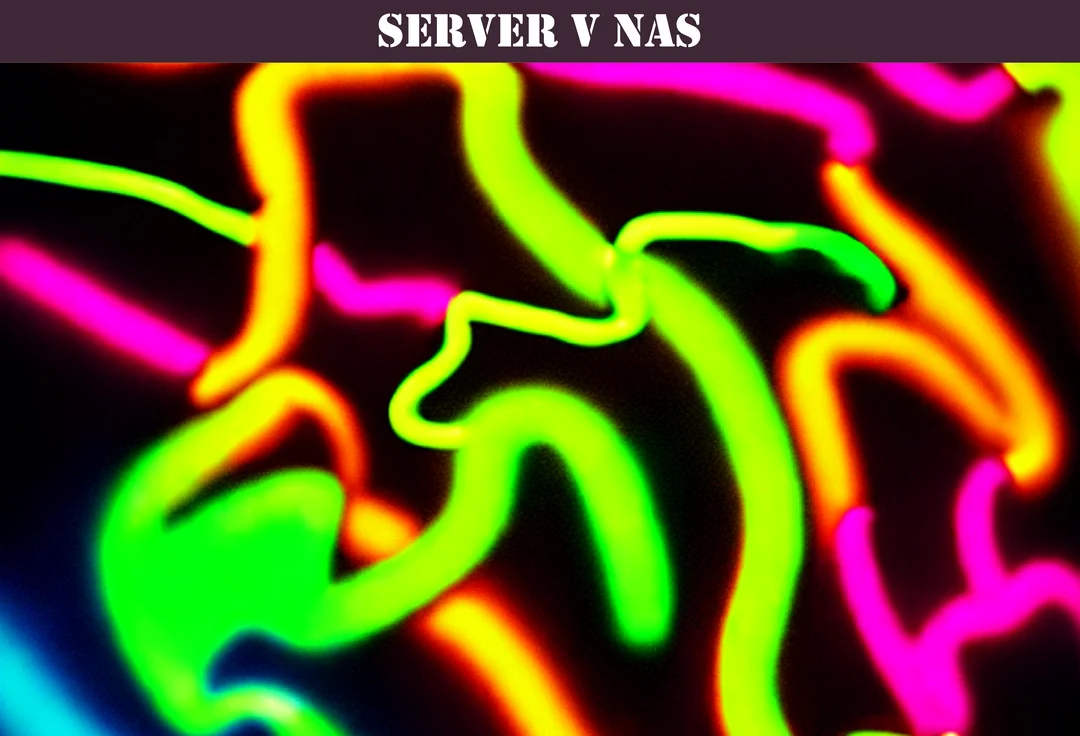
Data storage and sharing are important aspects of modern US businesses, and it is essential to have a reliable and efficient system in place.
Two commonly used solutions for backup strategies are Server based storage and Network Attached Storage. While both solutions have their advantages, it is important to understand their differences to make an informed decision about which one is best for your business needs.
While you are here, take a look at some of our other backup resources below that may interest you:
- TrueNAS vs Openfiler Community Edition
- TrueNAS vs OpenMediaVault
- TrueNAS vs Rockstor
- Unitrends Recovery 926s vs Infrascale ES 4550 Backup Appliance
- WD 8TB My Cloud EX2 vs WD 8TB My Cloud EX2 Ultra
- WD Gold Enterprise vs Dell PowerEdge
Understanding a Server Based Backup Solution
Servers are powerful computers that are designed to provide resources and services to other computers and devices on a network. They are typically used in businesses, schools, and other organizations that require a centralized system for managing and sharing data, applications, and other resources.
Here are some key aspects of Servers that you should be aware of:
Definition of a Server
A Server is a computer device that provides a specific service to other devices or programs on a network. A Server can be a physical computer or a virtual machine that is running on a host computer.
It could be argued that all computing including cloud based computing or SaaS server based however we are not getting into that argument here and to keep things simple we are only discussing devices that serve other devices on the same Local area network or subnet when we use the label of “server”.
While it could also be argued that a network storage device itself is also a server, our definition of a server here is the traditional machines offered by the likes of Dell and HP that have either virtual host operating systems installed, Windows Server operating system or one of the open source operating systems available.
See how tough it gets when the word “server” is used. If however you are in the service provider industry, you know what meets the definition of server in our world.
Some common types of servers include:
- File Servers: used for storing and sharing files on a network.
- Application Servers: used for running and managing applications on a network.
- Web Servers: used for hosting websites and web applications.
- Database Servers: used for storing and managing data on a network.
- Backup Servers: Used as a repository with a large storage capacity.
Functions of a Backup Server
The primary function of a Server is to provide resources and services to other devices on a network.
This includes:
- Storing backed up data.
- Running and managing backup applications.
- Providing centralized access control and security.
Types of Servers
As mentioned earlier, there are different types of servers that serve different functions and not all servers are backup servers. Here's a brief overview of some of the most common types of Servers:
File Servers
File Servers are used for storing and sharing files on a network. They allow multiple users to access and modify files simultaneously, and they can be configured to provide different levels of access control and security. File Servers are typically used in businesses and organizations that require centralized storage for documents, images, videos, and other types of files.
Application Servers
Application Servers are used for running and managing applications on a network. They allow multiple users to access the same application simultaneously, and they can be configured to provide different levels of access control and security. Application Servers are typically used in businesses and organizations that require centralized management of software applications.
Web Servers
Web Servers are used for hosting websites and web applications. They allow users to access web content from anywhere in the world, and they can be configured to provide different levels of access control and security. Web Servers are typically used in businesses and organizations that require a public-facing web presence.
Database Servers
Database Servers are used for storing and managing data on a network. They allow multiple users to access and modify the same data simultaneously, and they can be configured to provide different levels of access control and security. Database Servers are typically used in businesses and organizations that require centralized storage and management of large amounts of data.
Advantages of using a Server for Backups
There are several advantages of using a Server in a business or organizational setting for backup purposes.
These include:
- Scalability.
- Multipurpose Use.
- Centralized management of data and resources.
- Improved security and access control.
- Increased efficiency and productivity.
- Reduced hardware costs and maintenance (Not always)
In summary, Servers are powerful computers that are designed to provide resources and services to other devices on a network and are perfectly suited for use as dedicated backup servers.
They come in different types and serve different functions, and they offer several advantages over traditional computing models. In the next section, we'll take a closer look at network storage device and compare them with Servers.
Use Cases for Network Storage Devices
Network storage devices, on the other hand, are ideal for businesses that require a cost-effective solution for storing and sharing data.
While they can be a more cost effective solution than using a general server, once you start looking at packing on performance options including high speed SSDs, top end processors and large amounts of RAM, network storage devices can quite easily surpass the cost of a general purpose servers.
Network storage devices are great when you may not have high level expertise on tap and just need a simple solution that has reasonable expandability options for the future while also coming in at a reasonable cost. They are also good in circumstances when data storage and data backup is your only focus.
When integrating with an existing Active Directory there can be some catches that you need to be aware of. I have found it is best to not make it part of the AD if you are using it specifically for backups. This is because if your AD fails or cannot access a DC then you can have a great deal of trouble accessing your backups as well.
In my opinion, I have always found that using servers or VMs for client operating data is the best mainly due to it having far better performance at the same price point. Client data should also come under the AD umbrella of security. Leave network storage devices for what they are good at, as a reliable backup device that sits in the corner doing its thing year in year out.
In general, network storage devices do tend to be slower when compared to the equivalent specification of a general purpose server.
Here are some use cases for network storage device:
- Third Party Apps: Most backup operating systems that come with a commercial network storage devices will offer an easy interface with third party and open source applications.
- Shallow Learning Curve: Network storage drives tend to be a lot less complex than setting up a server.
- Media streaming: network storage devices can be used to store and stream media files such as music, videos, and photos.
- Data backup: network storage devices can be used to backup important data, providing an added layer of protection against data loss.
- Surveillance: network storage devices can also be used for video surveillance, allowing businesses to monitor their premises and ensure the safety of their employees and assets.
NAS Versus Server Outcome
For IT contract service organizations, documentation is key to the success of their business. By documenting their clients' IT infrastructure, service providers can provide better support, as well as ensure compliance with regulatory requirements.
Service providers need to document the type of system, its configuration, and its use case. This documentation will be important in identifying potential issues, troubleshooting problems, and ensuring that the system is running at optimal efficiency.
After comparing the use cases for a general Server versus a network storage devices where backup is its primary case use, it is reasonably straightforward which path should be taken. Hands down, when it comes to a dedicated backup only device, a network storage device is my recommendation.
When it comes to flexibility and scalability, of course the server will win however sometimes these areas do not need to be off the charts for the device to be effective. You want to buy something that will do the job you need it to do at the time you purchase it, especially when it comes to technology these days.
You want a network storage device to last 3 maybe 5 years at most, the way technology is advancing, it could well be a waste of money to pay extra for flexibility and scalability when the chances are, the spec you purchased it at will be the spec it is decommissioned at.
While it is true that when it comes to data storage capacity, servers are more flexible and can accommodate a wide range of hard drives, while network storage device devices are limited in their expansion capabilities, chances are that if you purchase with a little room for growth, that will allow you to add more drives if space becomes an issue sooner than 3 years.
When it comes to data security, both servers and network storage devices offer encryption options and other security measures to protect data.
However, while servers offer more options for customization and control, making them the better choice on paper, as mentioned above, if the network storage device is used for backup purposes, it is actually good practice to ensure it does not form part of your Active Directory.
The onboard security precautions are more than adequate in most commercial devices these days and they all come with either lifetime updates or subscription based updates either of which will ensure you have the opportunity to keep it updated for its 3 to 5 year life span.
Both servers and network storage devices have their advantages and disadvantages. Ultimately, the choice between the two will depend on the specific needs of the business. My results show that both options can provide reliable and efficient data storage solutions when implemented correctly.
As technology continues to evolve, it is important to stay up-to-date with the latest hardware and software solutions to ensure that the business is operating at its full potential.
Both options are good solutions for anyone looking to purchase a good quality backup storage device that they can build on. We hope this article has provided you with a solid foundation and understanding of this topic.
We have a number of other backup hardware articles listed below that will provide you with more detailed information on a number of related topics:
https://optimizeddocs.com/blogs/backups/backup-hardware-index
Our team specializes in strategies for I.T contract services and we assist in improving profit margins through standardization and consistent record keeping strategies, so you can be confident that our content is tailored to your needs.
Please feel free to explore our other articles and click on any that interest you. If you have any questions or would like to learn more about how we can help you with your documentation needs, please click the "Get In Touch" button to the left and we will be happy to assist you. Thank you for choosing us as your trusted source for technology documentation.